Greenspec app
New: the Greenspec app that gives you always quick access to some essential data as soon as you load it. Ask us for the new version. It will save you a lot of time in giving a quick data access.
The Greenspec app gives you the following handy features on your mobile:
- When you walk through your greenhouse, you can immediately read measurement values of parameters like the temperature.
- If you prefer, you can see them just as well as a graph
- You get an alarm message by phone, for any parameter and even better: you can also immediately see what it is and in which part of your greenhouse.
- If the status is not refreshed, you get also a notification for this. So you must check if your GSC program is still running, with that you can be sure to have early warning in case of problems like power failure.
- newest feature: you can change simple settings like closing a vent or stooping a water gift with the app.
The app is now available as Webapp, for Android and soon for Apple systems in several languages. The cost depends on the amunt of installations to control and the access phones used. The data are uploaded from the computer to a server and then sent to your phone.
Below the video and some examples of all the options.
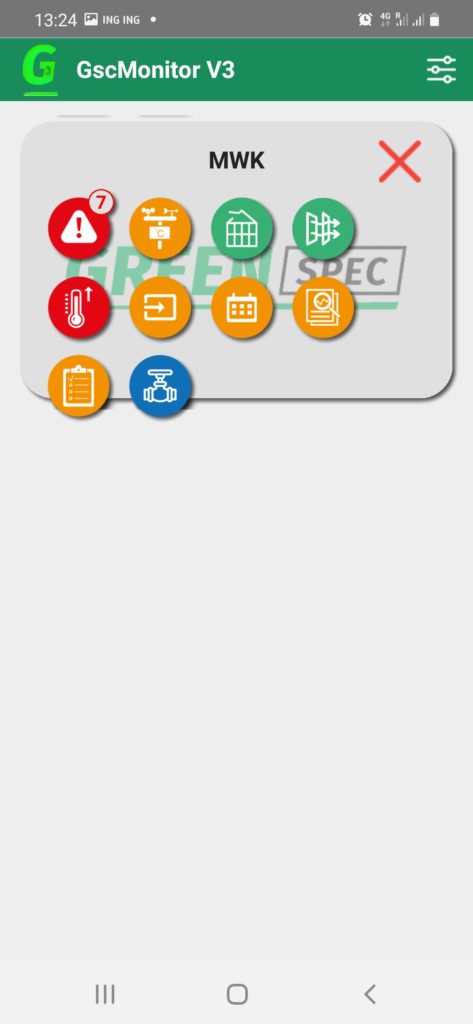
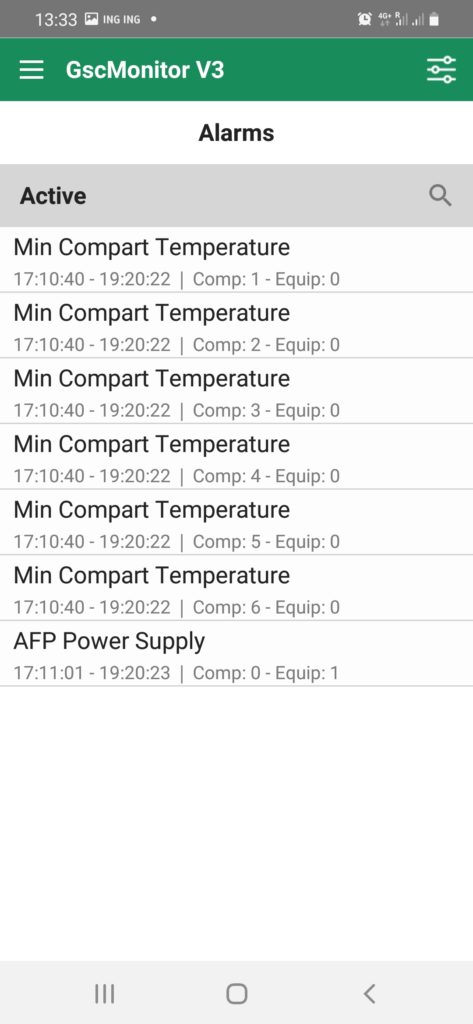

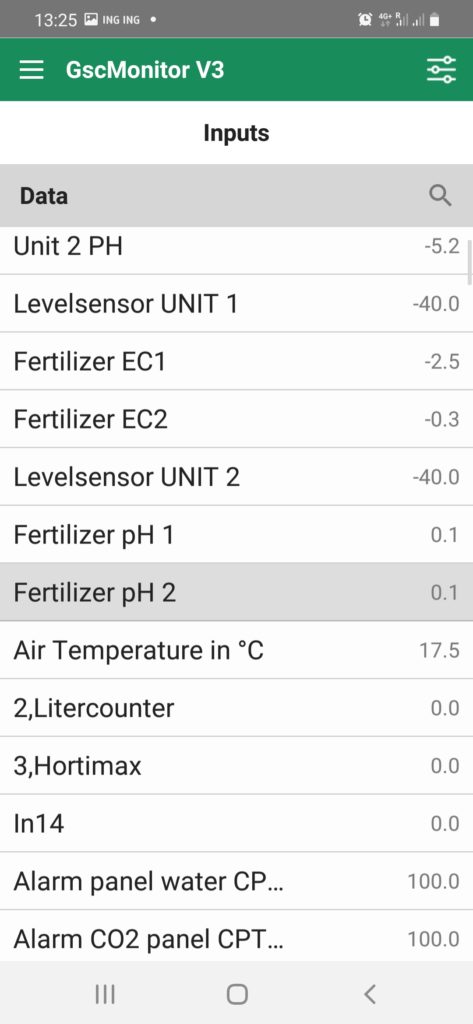
TEAMVIEWER
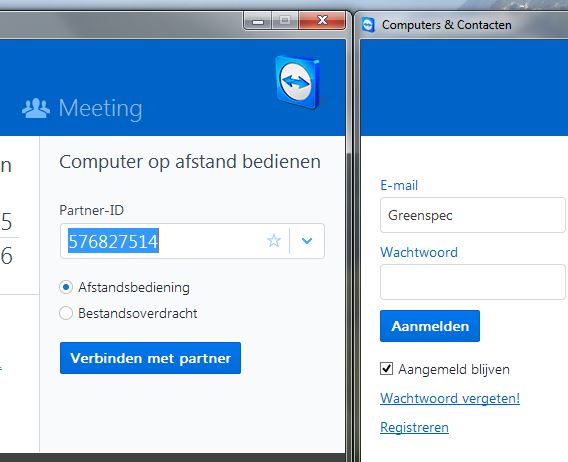
The installer, your agricultural advisor and the Greenspec software specialist can all log in to your system. So when you give them the access code they can log in. Of course only if you have activated Teamviewer, you can close it any time. And then restart it in the case you want to use it.
So we can use it if you have a question, you want help at adjusting the system. We can check via the Teamviewer remote access your settings, add extra functions. If you have an alarm that you cannot understand, Greenspec can trace the reason behind it.
Teamviewer has both a free and a paid version. If you want to be always sure of good access, you should certainly use the paid one. Other programs, that work just as well are: Ultra VNC, Windows Remote Desktop.
You can use other remote access programs. Install other communication software that works with Windows on the system if you want it.
(It is not good to have multiple communication systems active at the same moment. This may give communication problems)


