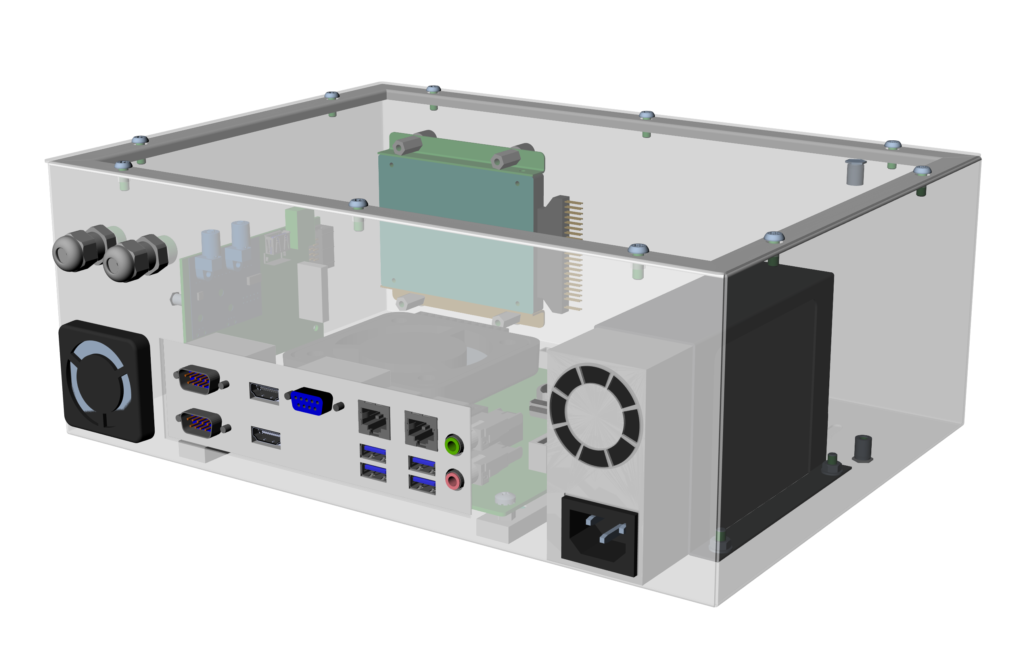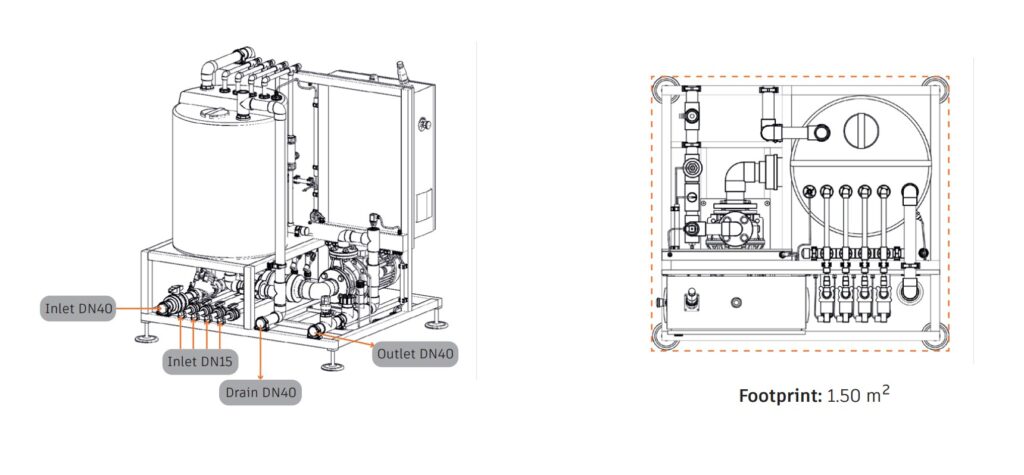The Greenspec GSC computer
You need for the Greenspec software a stable, powerful computer. Greenspec provides for this several types of industrial computers, called Greenspec GSC computer. The best choice depends on your greenhouse size and the place you want to use for the system. The system runs under Windows 10 since 2019, with a limited software.
The computer has a special optical connection unit in the housing, that is different from the optical connectors on the AFP electronic units..
We install in the standard system a watchdog for automatic restart after power problems or other system failure . If needed because of power failure, or because of a blocked system the watchdog will automatically restart the computer.
The different types of the GSC computer
The standard system has a housing to install in your office, or a switch box. We can provide a watertight version with touchscreen to set up your computer within the greenhouse. Of course this is not a complete protection against water entering the computer. Greenspec also has a new small version for fertilizer systems, the GSC Minis, with a limited software at a lower price, no watchdog function included.
If you have a system running under older versions of Windows, ask your installer for an update. This will make your system more reliable. Your Greenspec software license stays valid, in some cases you only have to buy a hard drive with the updated Windows, in some case you have to replace the complete computer.
Functions of the GSC computer
Most important is the regulation of the greenhouse with the Greenspec software running on the computer. The computer saves all the actions and the data on the hard drive in a very compact format.
And because you do not want to stay in front of the computer the whole day, we set up several ways of communicating with the computer.
Remote communication with the GSC computer
We set up the internet communication. Greenspec installs Teamviewer.
(But you can use other programs)
The system will also transmit alarms by sending an email or an sms. There is a separate Greenspec app. On that you can get all alarms. And as an extra you can also check the most important data, like temperature or wind speed.
Backup of software, settings and data
The Greenspec GSC computer has several options to make a backup. This is easy to do, because the files that save the settings and the historical data are designed for this: they are small and placed in only 2 subdirectories.
For the backup we offer you three options: on the computer itself, on a linked drive or computer in the local network or by an email to another system. Of course all options are protected. Please ask your installer for advice.